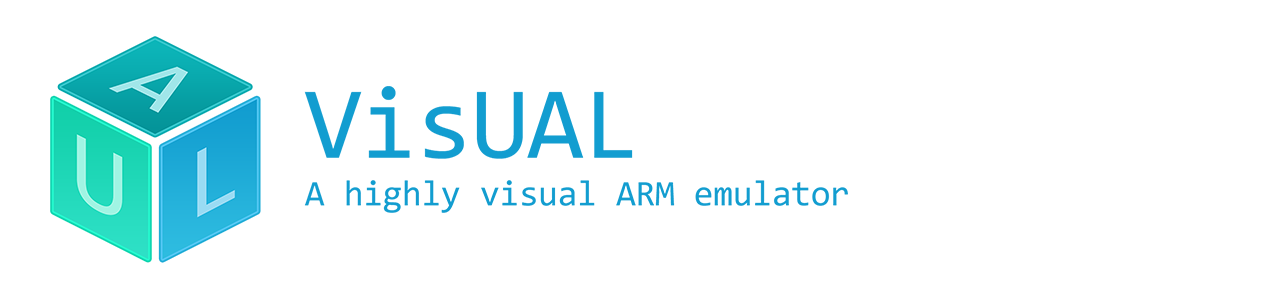
Shift visualisations are designed to show bitwise shift operations via animation. This operation is unique for each shift instruction LSL, LSR, ASR, ROR, RRX. See the list of supported instructions for details. The visualisation can be viewed by using the button Show Shift that automatically appears when needed, or by using the keyboard shortuct Shortcut+Alt+S if the visualisation has been disabled via the settings panel.
Shortcut is Ctrl for Windows and Linux, and Cmd for Mac OS X.
The following information is provided in the shift visualisations:
| Item | Description |
|---|---|
| Original bits | Bits part of the original value that has been shifted |
| New bits | New bits inserted as a result of the shift operation |
| Carry bit | The value of the C (Carry) condition flag |
| Original value | The value to shift |
| New value | The value obtained as a result of the shift operation |