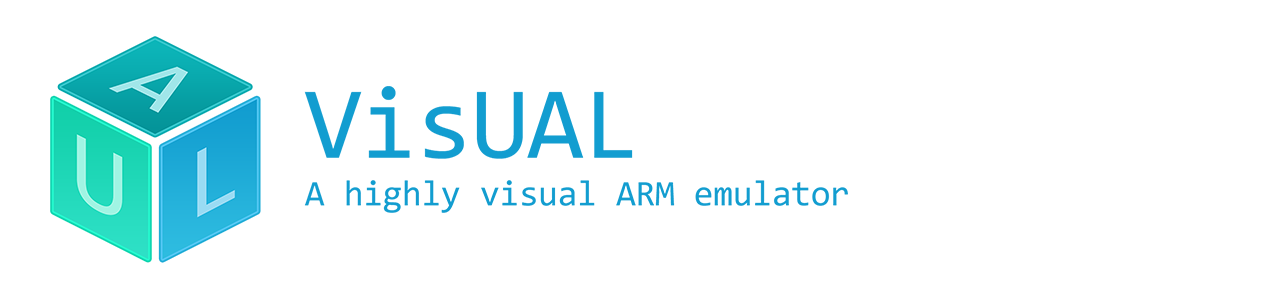
VisUAL supports a small subset of ARM UAL instructions. These are primarily arithmetic, logical, load/store and branch instructions. A short summary of the instruction syntax is given below. For detailed information and examples, press Ctrl+Space when typing an instruction opcode in the code editor.
| Summary | Opcode | Syntax |
|---|---|---|
| Move | MOV | MOV{S}{cond} dest, op1 {, SHIFT_op #expression} |
| Move Negated | MVN | MVN{S}{cond} dest, op1 {, SHIFT_op #expression} |
| Address Load | ADR | ADR{S}{cond} dest, expression |
| LDR Psuedo-Instruction | LDR | LDR{S}{cond} dest, =expression |
| Add | ADD | ADD{S}{cond} dest, op1, op2 {, SHIFT_op #expression} |
| Add with Carry | ADC | ADC{S}{cond} dest, op1, op2 {, SHIFT_op #expression} |
| Subtract | SUB | SUB{S}{cond} dest, op1, op2 {, SHIFT_op #expression} |
| Subtract with Carry | SBC | SBC{S}{cond} dest, op1, op2 {, SHIFT_op #expression} |
| Reverse Subtract | RSB | RSB{S}{cond} dest, op1, op2 {, SHIFT_op #expression} |
| Reverse Subtract with Carry | RSC | RSC{S}{cond} dest, op1, op2 {, SHIFT_op #expression} |
| Bitwise And | AND | AND{S}{cond} dest, op1, op2 {, SHIFT_op #expression} |
| Bitwise Exclusive Or | EOR | EOR{S}{cond} dest, op1, op2 {, SHIFT_op #expression} |
| Bitwise Clear | BIC | BIC{S}{cond} dest, op1, op2 {, SHIFT_op #expression} |
| Bitwise Or | ORR | ORR{S}{cond} dest, op1, op2 {, SHIFT_op #expression} |
| Logical Shift Left | LSL | LSL{S}{cond} dest, op1, op2 |
| Logical Shift Right | LSR | LSR{S}{cond} dest, op1, op2 |
| Arithmetic Shift Right | ASR | ASR{S}{cond} dest, op1, op2 |
| Rotate Right | ROR | ROR{S}{cond} dest, op1, op2 |
| Rotate Right and Extend | RRX | RRX{S}{cond} op1, op2 |
| Compare | CMP | CMP{cond} op1, op2 {, SHIFT_op #expression} |
| Compare Negated | CMN | CMN{cond} op1, op2 {, SHIFT_op #expression} |
| Test Bit(s) Set | TST | TST{cond} op1, op2 {, SHIFT_op #expression} |
| Test Equals | TEQ | TEQ{cond} op1, op2 {, SHIFT_op #expression} |
| Load Register | LDR | LDR{B}{cond} dest, [source {, OFFSET}] Offset addressingLDR{B}{cond} dest, [source, OFFSET]! Pre-indexed addressingLDR{B}{cond} dest, [source], OFFSET Post-indexed addressing |
| Store Register | STR | STR{B}{cond} source, [dest {, OFFSET}] Offset addressingSTR{B}{cond} source, [dest, OFFSET]! Pre-indexed addressingSTR{B}{cond} source, [dest], OFFSET Post-indexed addressing |
| Load Multiple Registers | LDM[dir] | LDM[dir]{cond} source, {list of registers} |
| Store Multiple Registers | STM[dir] | STM[dir]{cond} dest, {list of registers} |
| Branch | B | B{cond} target |
| Branch with Link | BL | BL{cond} target |
| Declare Word(s) in Memory | DCD | name DCD value_1, value_2, ... value_N |
| Declare Constant | EQU | name equ expression |
| Declare Empty Word(s) in Memory | FILL | {name} FILL N |
| Stop Emulation | END | END{cond} |
For a comprehensive guide on these instructions and to see examples, browse the ARM Infocenter website here.
dest, op1, & op2, dest and op1 must be registers.expression is a numerical constant or expression that evaluates to a 32-bit number. The operators +, - and * are allowed. A constant is a decimal number as a series of digits 0-9, a hexadecimal number prefixed with 0x or & or a binary number prefixed with 0b. An additional restriction is that this number must be creatble by rotating an 8-bit number right by an even number of bits within a 32-bit word.dest must be a register.op1 must be a register.{...} indicates optional code.{cond} refers to the condition code. An official list of instruction codes can be seen here.{S} is the set bit. If this is present, the status bits will be set. The exact mechanism of these differs for each instruction. See the instruction summary page on ARM Infocenter website for details here.{, SHIFT_op #expression} means a shift operation can be performed on op2 as part of the same instruction. The shifted version of op2 is then used as the second operand for the main instruction. This feature is part of the flexible second operand feature of ARM UAL.
SHIFT_op can be any one of LSL, LSR, ASR, ROR, RRX.#expression can be a register from R0 through R15 or any numerical expression.op2 cannot be R15 or PC if a shift is being used.op1 is used instead.{, OFFSET} refers to the offset applied to the source address or destination address for load and store instructions respectively. It can be a register, a numerical expression, or a shifted register (like the flexible second operand discussed earlier).] is present after the first operand, post-indexing is used. This means that the destination pointer is updated with the value (current value + offest) after the load/store operation is completed. You can observe this by example using the "Show Pointer" visualisation feature.! is present at the end, pre-indexing is used. This means the destination pointer is updated with the value (current value + offset) before the load/store operation is performed. You can observe this by example using the "Show Pointer" visualisation feature.{B} refers to byte mode. By default, the LDR / STR instructions load a word (32 bits) from the memory at the given address. If B is used, the byte at the given address is loaded instead. Note that the convention for byte addressing is Little Endian. You can observe memory access operations and compare word/byte modes using the "Show Memory" visualisation feature.LDM and STM instructions, [dir] indicates stack direction. This can be one of full ascending FA, full descending FD, empty ascending EA, and empty descending ED. You can also use aliases for these as described in the link that follows. The operation of these instructions is provided in detail on this ARM Infocenter page.target for a branch instruction B must be a label on a line. This instruction will cause the program to "jump", i.e. branch, to this line of code.BL is identical to branch, with the additional function that the link register is set to point to the next line of code before the branch is performed. This can be used to return from a subroutine.EQU, expression can be any numerical expression.The information provided on this page is given on an as is basis, for the purpose of supporting the VisUAL application and its users to debug code. It may be not be up to date with official ARM UAL guidelines at the time you are using it. Always up-to-date information can be found here.