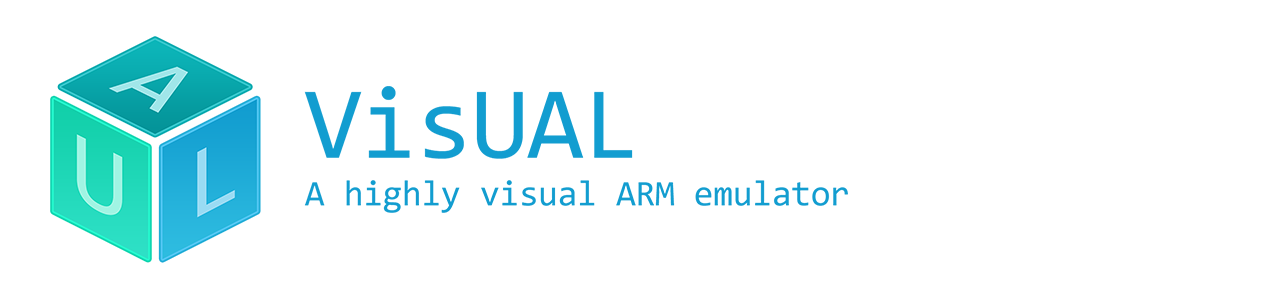
The settings panel provides access to configuration options for VisUAL. It is divided into 3 sections: General, Visualisations and Logging. You can reset all settings to default if needed using the Reset All button.
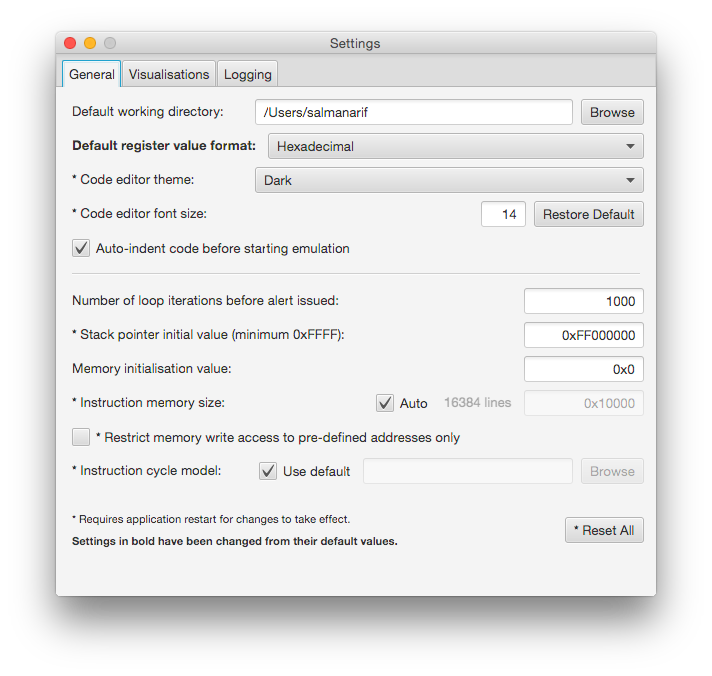
Change emulation and user interface settings here.
| Setting | Description | Default |
|---|---|---|
| Default working directory | Directory shown when using Save or Open buttons |
User home directory |
| Default register value format | Choose register format to use for all registers on startup and reset | Hexadecimal |
| Code editor theme | Select between the dark and light code editor themes | Dark |
| Code editor font size | Change the code editor font size | 14pt |
| Number of loop iterations before alert issues | Specify infinite loop detection threshold | 1000 |
| Stack pointer initial value | Specify value for R13 (SP) set on startup and reset |
0xFF000000 |
| Memory initialisation value | Specify value used to initialise unused memory locations | 0x00000000 |
| Instruction memory size | Specify the size of the instruction memory map region | Auto |
| Restrict memory write access to pre-defined addresses only | If enabled, only locations defined using DCD, DCB or FILL can be written to. |
Disabled |
| Instruction cycle model | Specify the cycle model to use to count instruction cycles. By default, the cycle model provided in the cycle models user guide page is used. | Use default |
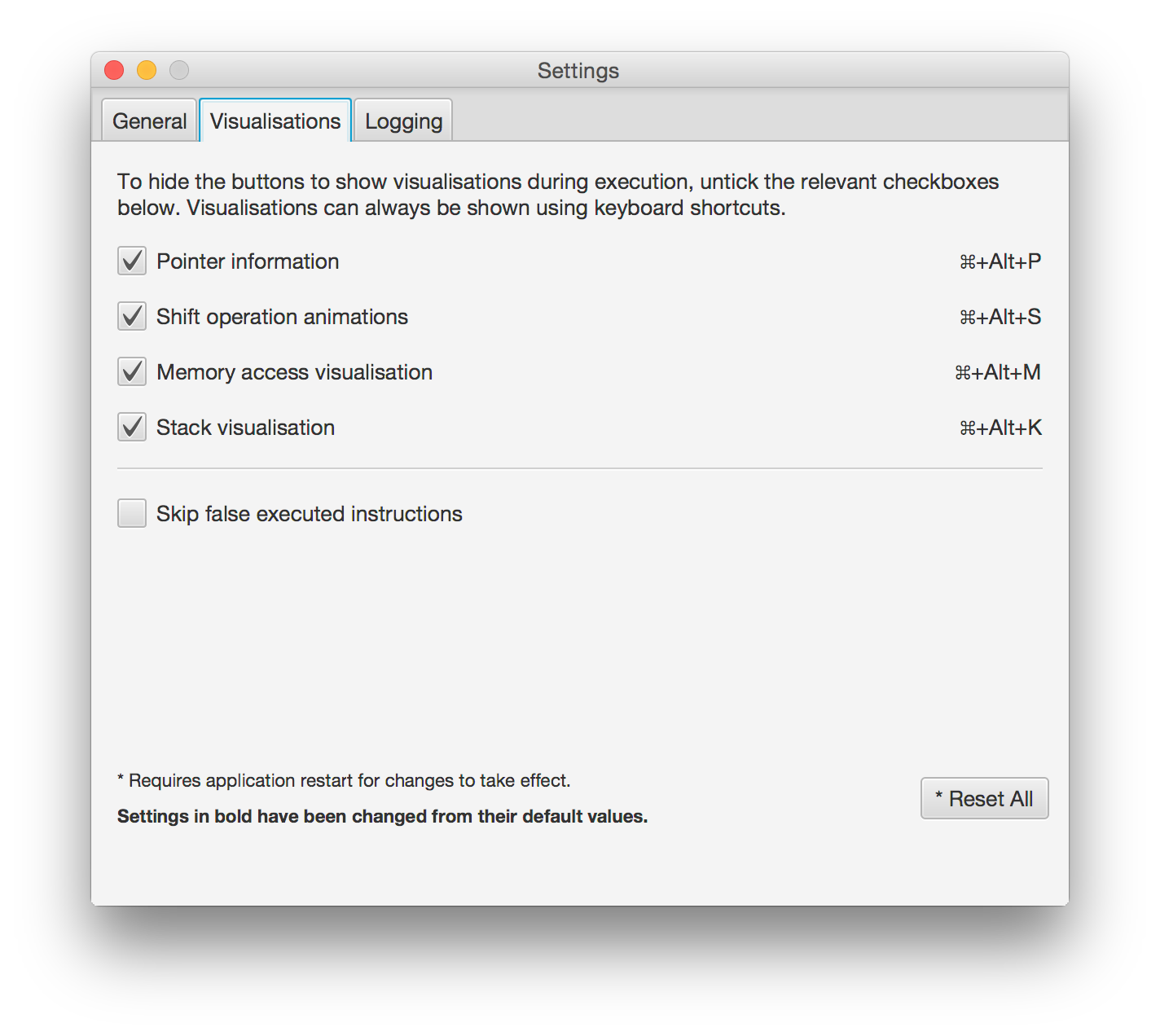
Choose which visualisations should be displayed automatically. Disabled visualisations can still be viewed using keyboard shortucts. All visualisations are enabled by default.
| Setting | Description | Shortcut |
|---|---|---|
| Pointer information | Toggle the pointer visualisation button | Shortcut+Alt+P |
| Shift operation animations | Toggle the shift operation visualisation button | Shortcut+Alt+S |
| Memory access visualisation | Toggle the memory access visualisation button | Shortcut+Alt+M |
| Stack visualisation | Toggle the stack visualisation button | Shortcut+Alt+K |
| Skip false executed instructions | If enabled, instructions predicated false will not be shown in step-by-step debugging mode during emulation | N/A |
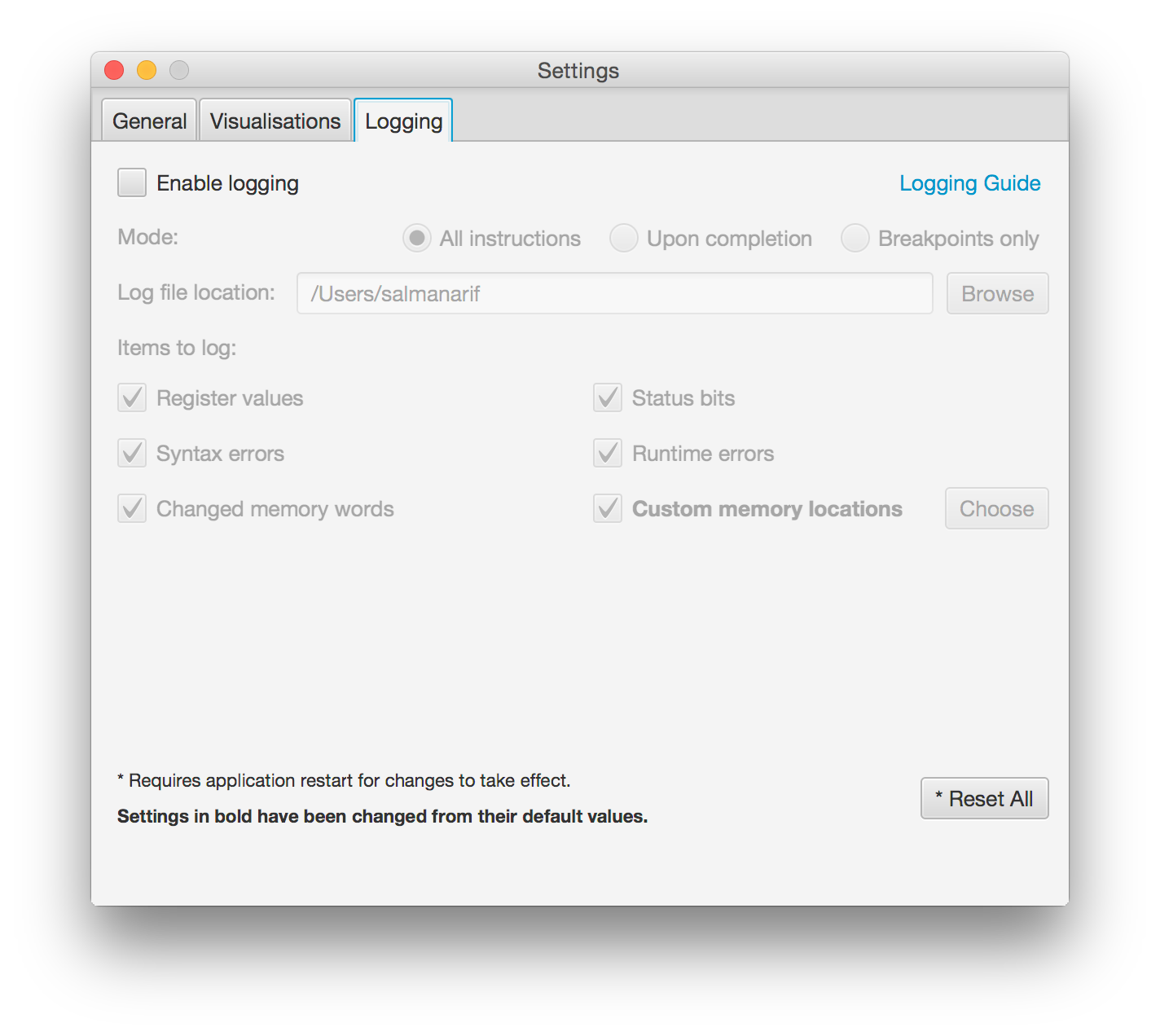
Provides access to enable logging in GUI mode. Logging is disabled by default here. See the logging guide for details on the logging feature.