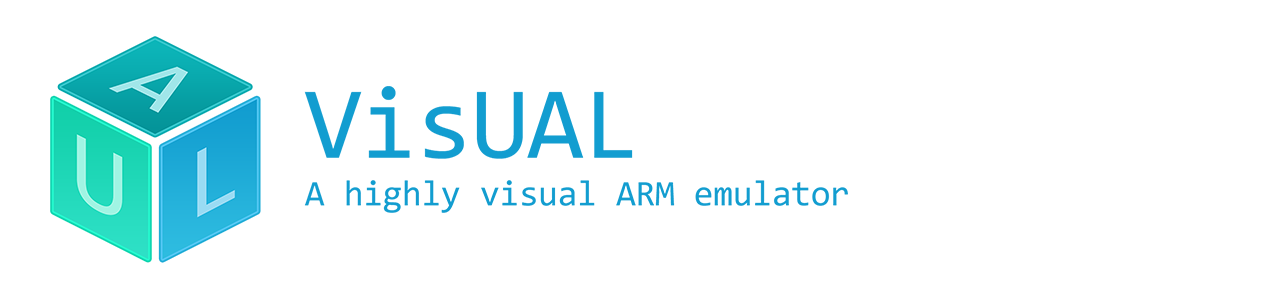
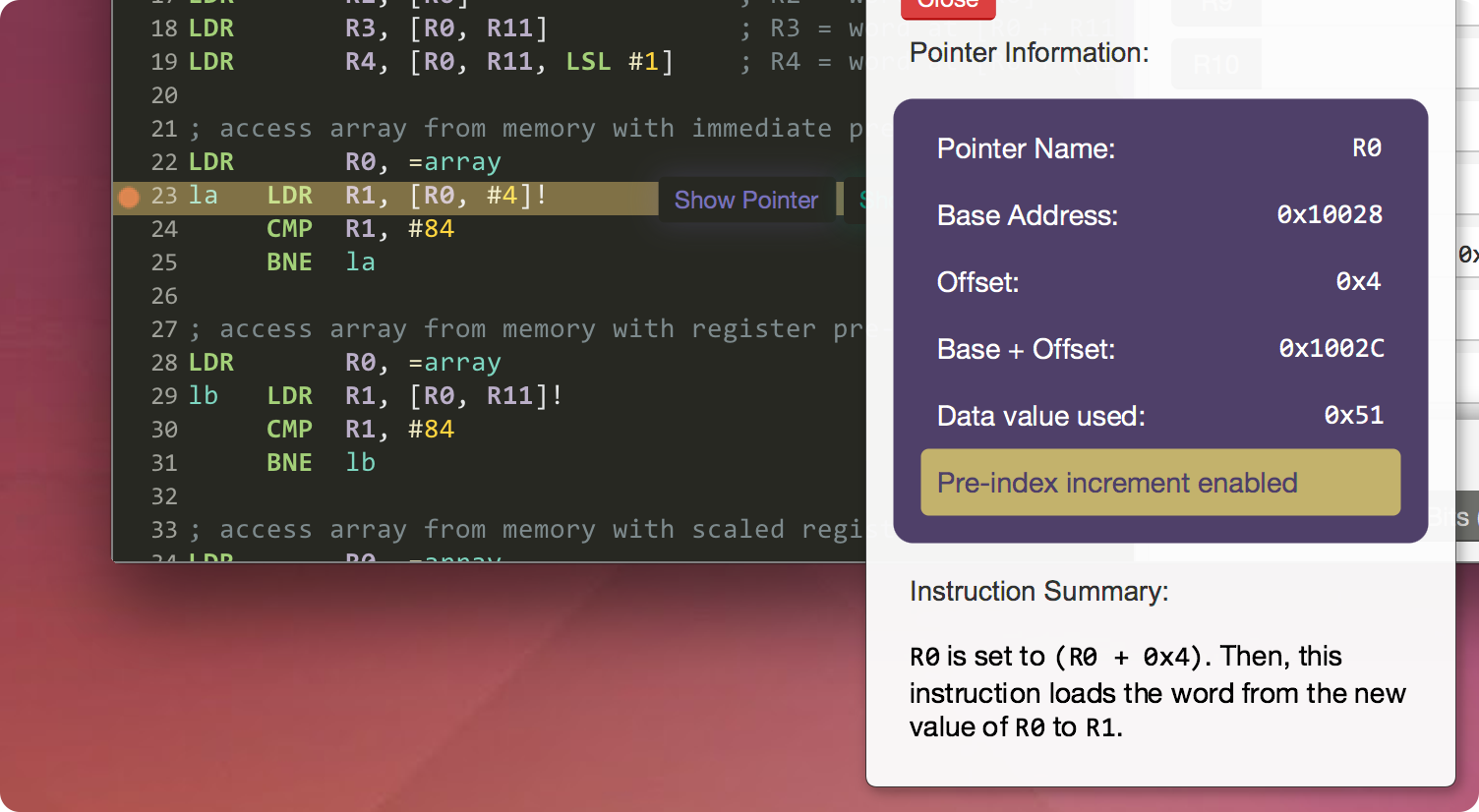
Pointer visualisations are designed to provide information regarding the pointer for the load/store instructions LDR, LDRB, STR, STRB. The visualisation can be viewed by using the button Show Pointer that automatically appears when needed, or by using the keyboard shortuct Shortcut+Alt+P if the visualisation has been disabled via the settings panel.
Shortcut is Ctrl for Windows and Linux, and Cmd for Mac OS X.
The following information is provided in the pointer visualisations:
| Item | Description |
|---|---|
| Pointer name | The register name R0-R14 used as the pointer |
| Base address | The value of the pointer without the offset |
| Offset | The offset value to be added the pointer |
| Base + Offset | The base+offset value of the pointer |
| Value used | The value loaded from/stored to memory |
| Pre-post/indexing disabled | Pointer remains unchanged after execution |
| Pre-indexing enabled | Pointer is set to base+offset before being used |
| Post-indexing enabled | Pointer is set to base+offset after being used |
| Instruction summnary | Provides an overview of how the load/store operation takes place |