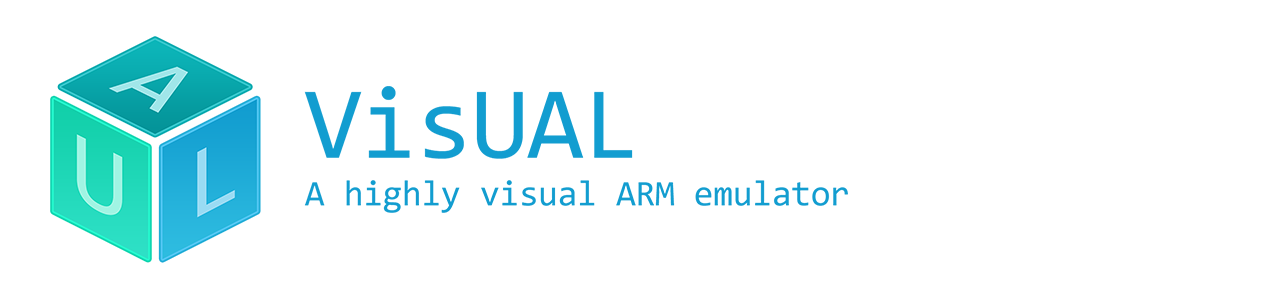
Whenever emulation is triggered, VisUAL performs a syntax check of all code. If errors are found, emulation is aborted. Error messages can be viewed by clicking on the status bar, or on each individual error indicator as shown below.
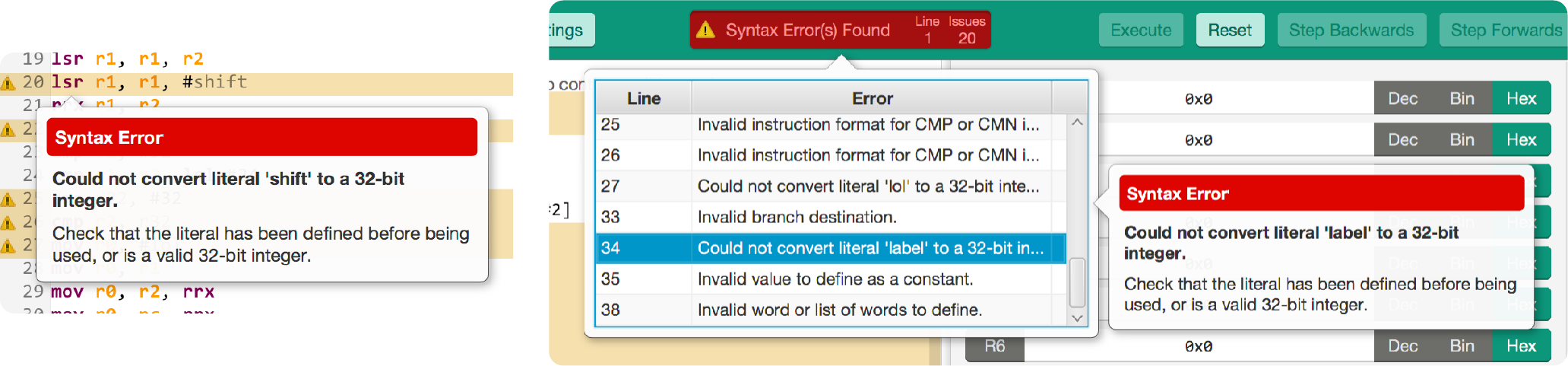
The following is a general list of the types error messages you may encounter:
| Error | Details |
|---|---|
| Missing operands | Displayed when one or more operands are missing. Individual error messages are displayed for each missing operand. |
| Invalid operands | Displayed when one or more operands are of the wrong type. Individual error messages are displayed for each missing operand. |
| Literal conversion error | Displayed if a given literal cannot be resolved. |
| Immediate value format error | Displayed if an immediate cannot be created by rotating an 8-bit value right within a 32-bit word by an even number of bits. See the list of supported instructions for details. |
| Multiple labels / opcodes | Displayed if multiple labels / opcodes are used on the same line of code. This excludes literals and the flexible second operand. |