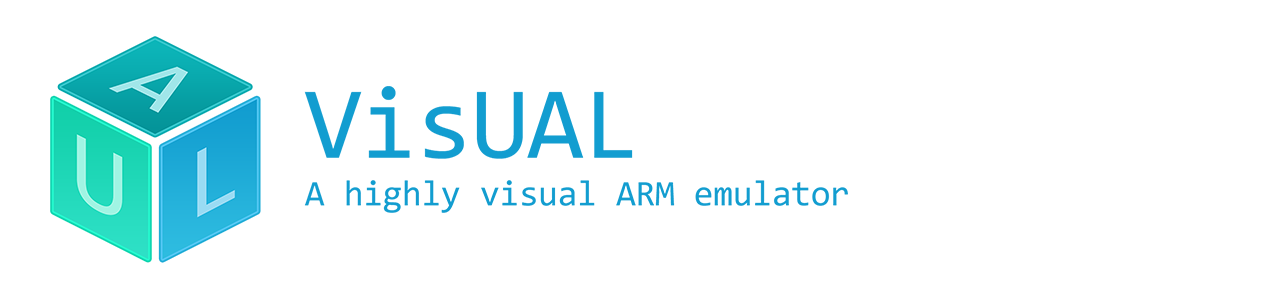
The following keyboard shortcuts are available to use. Note that visualisations will only be shown when available.
| Shortcut | Action |
|---|---|
Cmd+N |
Create new file |
Cmd+O |
Open file |
Cmd+S |
Save file |
Cmd+Q |
Quit application |
F1 |
Show list of supported instructions |
F2 |
Show memory map |
F5 |
Execute |
F6 |
Reset |
F7 |
Step backwards |
F8 |
Step forwards |
Ctrl+Space |
Show syntax for current instruction |
Cmd+Alt+P |
Show pointer visualisation |
Cmd+Alt+M |
Show memory visualisation |
Cmd+Alt+S |
Show shift visualisation |
Cmd+Alt+K |
Show stack visualisation |
Cmd+Alt+C |
View memory contents |
Cmd+Alt+Y |
View symbols |